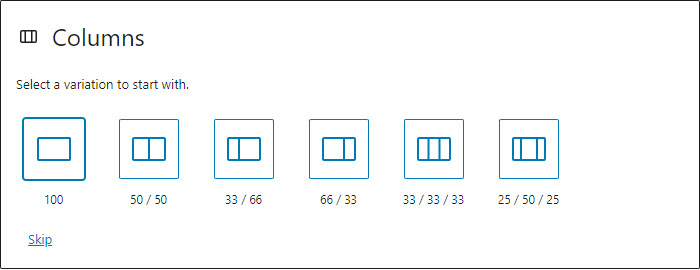Articles
Our articles include how-tos, educational items and observations on the web and WordPress world, for website owners and developers.
-
How to Schedule Posts in the Future
Going off on holiday and want your website to continue to display new content at regular times? With WordPress, it’s quite simple to prepare new website content and then schedule those posts to be published in the future. Once you have written your post and you are ready to publish it, open the settings sidebar…
-
Website Page Layout Helper Blocks
There are several minor blocks which can be very helpful in enhancing layouts, or meeting specific layout needs. I call these the Layout Helper Blocks. These are More, Page Break, Separator, Spacer […]
-
Block Editor – Columns Block
The Columns block can be very useful in helping to create attractive and interesting page layouts. You may choose from a variety of column layouts. Number of columns and column widths can easily be changed later, in the settings. Up to 6 columns are supported natively. The columns block has class wp-block-columns, the inner columns each…
-
Block Editor – Group Block
The Group block can be very useful in helping to create attractive and interesting page layouts. You can start by inserting a Group block and then adding the desired blocks inside the group. Or you can transform an existing block into a Group block – this has the effect of wrapping the current block inside…
-
eCommerce Security
Running an online store brings with it a responsibility to keep your website as secure as you can. eCommerce websites are a major target for hackers – to maintain your credibility and customers’ trust, it is important to be aware of the risks and best practices for minimising those risks. Sucuri, experts in website and online…
-
Website Page Layout with the Block Editor
The Block Editor (also known as Gutenberg) provides some handy blocks which allow for the creation of attractive and interesting website and page layouts. Groups, Rows and Columns blocks, in combination with images and colour, can be used to create attractive and interesting website page layouts […]
-
Transform a Block into a Group or Column
The WordPress Block Editor offers a simple way to transform a block into a different type of block. Clicking on the block icon in the top left of the block control bar, you are offered a list of options. This is the set of blocks which are available possibilities for transforming the current block […]
-
The Only Slider You’ll Ever Need
I’ve just found my favourite website slider – Gutenslider. It blends seamlessly into the WordPress Block Editor, allowing easy update using a familiar interface. And it includes all of the display options I have needed in recent years, for client websites […]
-
Why Do Hackers Hack?
I remember the shock I got when I first installed a plugin which reported attempts to hack into my website. I ticked the setting to send me an email if a hacking attempt occurred. To my horror, hundreds of these notification emails arrived within the first hour and I had to log in and quickly…
-
Free Website Security Courses
Sucuri, experts in website and online security, have announced free Website Security courses. Initial courses are aimed at beginner level, so there’s no need for in-depth technical knowledge. With the constant and growing threat of website hacks and online compromises […]