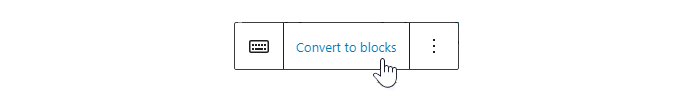Articles
Our articles include how-tos, educational items and observations on the web and WordPress world, for website owners and developers.
-
Footnotes
The WordPress Block Editor makes it easy to add footnotes or references at the bottom of a post. Footnotes can be added as you go, or at any time when editing, and appear in a block at the bottom of the page.
-
Best Method for Customising a Core Block
As an exercise, I tried a variety of methods for customising a block, in order to add a “True Parallax” option to the Cover block. Adding a block style, adding a block variation, using a block filter, creating an entirely new block…
-
Customising a Block using Block Filter
We investigate how to customise a core block using Block Filters to add and handle additional block attributes. We add an add an additional control which will allow the user to choose the “True Parallax” option.
-
Adding a Block Variation
Continuing our investigation into how to customise a core block, we look into how to add a block variation. A variation is a version of a block with pre-configured attributes…
-
Adding a Custom Block Style
As part of our investigation into how to customise a core block, we look into how to add a custom block style, to allow the user to choose our “true parallax” class for the cover block.
-
Adding Custom Javascript Only When a Specific Block is Present
We investigate how to add a small Javascript file to the front end of the site, only if the Cover block is present on the page.
-
Cover Block with True Parallax
Parallax is a term which is used to describe movement on a web page – specifically when individual items move at different speeds as you scroll down the page. I want to customize the cover block to add a true parallax option which the user can choose in the block editor…
-
Finding Your Way Around the Block Editor
The WordPress Block Editor provides several helpful methods for finding your way around the editor and ensuring you are interacting with the right block. These include the post breadcrumbs in the footer, the parent block icon in the block control bar, and the document overview […]
-
Convert Existing Content into Blocks
What if your website has existing content which was written before the Block Editor came along? Or you have existing content and you want to migrate to a theme which supports the Block Editor. Must You Convert Existing Content into Blocks? You don’t HAVE to convert existing content into blocks – the page content will…
-
Copy from Word into the Block Editor
Many people like to write their content using a familiar program, such as Word or other word processing software. They write and edit the text until it is correct and readable, and then copy from Word and paste into the post or page in the WordPress website. This approach can be used with the Block…